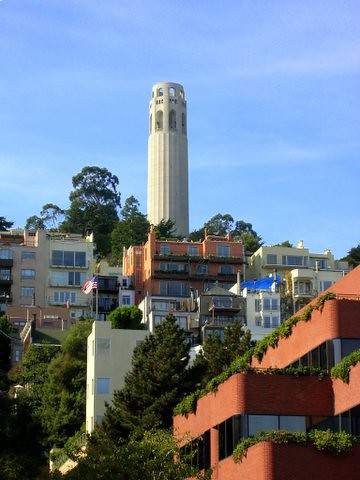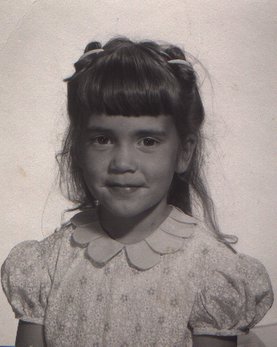Thursday, December 30, 2004
For Liz
How to get your photos off your Verizon camera phone.
== From /MENU/ Select /CONTACTS/
== Either create an e-mail contact for Liz e-mail or add an e-mail contact to your existing contact record.
== Press [Camera button]
== Select [2] Gallery
== Maneuver with toggle button to desired picture
== Press [OK] button
== Press [Rt button], labeled "Options"
== Press [1] Send
== Press [Lt button], labeled "Contacts"
== Press [1] Contact
== Select desired e-mail contact
== Press [OK] button
== Press [OK] button again
== Add text if desired or just
== Press [Lt button], labeled "Send"
== Wait for "Pix message sent successfully" message.
== From /MENU/ Select /CONTACTS/
== Either create an e-mail contact for Liz e-mail or add an e-mail contact to your existing contact record.
== Press [Camera button]
== Select [2] Gallery
== Maneuver with toggle button to desired picture
== Press [OK] button
== Press [Rt button], labeled "Options"
== Press [1] Send
== Press [Lt button], labeled "Contacts"
== Press [1] Contact
== Select desired e-mail contact
== Press [OK] button
== Press [OK] button again
== Add text if desired or just
== Press [Lt button], labeled "Send"
== Wait for "Pix message sent successfully" message.
: views from the Hill
Bertold Brecht:
Everything changes. You can make
A fresh start with your final breath.
But what has happened has happened. And the water
You once poured into the wine cannot be
Drained off again.
Everything changes. You can make
A fresh start with your final breath.
But what has happened has happened. And the water
You once poured into the wine cannot be
Drained off again.